Introduction In the fast-paced realm of technology, cloud computing stands as a beacon of innovation, offering enterprises unprecedented opportunities to streamline operations and drive growth. By leveraging on-demand services over the Internet, businesses can access a wealth of resources spanning infrastructure, software, and platforms with unmatched flexibility and scalability. However, amidst the myriad of benefits that cloud computing affords, there are a persistent threat and security vulnerabilities. As cyber-attacks become increasingly sophisticated and prevalent, safeguarding sensitive data and applications in the cloud has become a paramount concern for organizations worldwide. In this context, understanding the nuances of multi-tenancy, which is a practice wherein cloud resources are shared among multiple organizations, becomes essential. While multi-tenancy enables cloud providers to optimize resource utilization and drive cost efficiencies, it also introduces unique se...
Passwords are really important for keeping data safe in businesses and organizations. But even though it's something we all do, hackers can still figure out our passwords and get access to our information. This can happen really quickly and lots of customer and employee data can be leaked. It's important for all kinds of businesses to make sure their systems for letting people log in are really secure.
We need to find better ways to prove that we're who we say we are, like using our fingerprints or other special features of our bodies. Technology is always getting better, and we need to keep up with it to protect ourselves. This whitepaper will show you how to make your website really safe so that hackers can't do any harm.
What is User Authentication?
User authentication is like a special secret handshake that lets you prove you're allowed to access certain things on a website or computer system. It's a way to confirm that you're a real person and not someone trying to do something bad. When you log in to a website, for example, you have to provide some information that only you know, like a password or a fingerprint. This helps keep out the bad guys who might want to steal information or cause trouble.
User authentication is really important for keeping things safe and making sure only the right people can access certain things. It's also important to make the authentication process easy and smooth so that you don't get frustrated when trying to log in.
User authentication is really important for keeping things safe and making sure only the right people can access certain things. It's also important to make the authentication process easy and smooth so that you don't get frustrated when trying to log in.
How User Authentication Works?
User authentication is a process that confirms your identity when you want to access a website or an app. It uses two systems: one that connects to an external website and another that relies on your device. When you visit a website, you need to prove that you are who you say you are in order to gain access. This is done by providing your username or ID and a special key like a password or fingerprint.
Once you enter your credentials, the system checks if they are correct and matches them with the information it has on file. If everything matches up, you are granted access to the website or app. This is the authentication part of the process.
After you are authenticated, the system then determines what you are allowed to see and do on the website or app. This is called authorization. Both authentication and authorization work together to create a secure login process.
In summary, user authentication involves three main steps:
- Establishing a connection between you (the user) and the website's host (computer).
- Verifying the credentials you provide, such as your username and password.
- Accepting or rejecting your identity so that the system can decide whether to grant you access.
If your credentials are correct, the system will verify you as a legitimate user and give you access to your account. However, if there is a mismatch or if you enter incorrect information multiple times, the system may require you to try again or use alternative authentication methods, like creating a new password or entering a one-time passcode for added security.
Best Practices for Securing User Authentication
- Enable Multi-Factor Authentication (MFA) whenever possible: It's highly recommended to use MFA for all your online services. MFA adds an extra layer of security by requiring multiple forms of verification, such as a password and a unique code sent to your phone.
- Avoid password reuse: It's important to use unique passwords for each of your accounts. Cybercriminals often assume that people reuse passwords, making it easier for them to access multiple accounts if they obtain one password.
- Utilize Single Sign-On (SSO) with MFA: To further protect your accounts, consider using a single sign-on system that allows you to access multiple services with a single set of login credentials. Coupling SSO with MFA adds an additional level of security to prevent unauthorized access.
- Employ a password manager: To keep track of your passwords securely, consider using a password manager. A password manager stores your passwords in an encrypted vault, making it easier for you to manage and generate strong, unique passwords for each account.
- Explore advanced authentication methods: To enhance both security and user experience, support the implementation of systems that reduce the number of accounts a user needs to manage. Additionally, consider implementing passwordless login options or other advanced authentication methods that provide additional layers of security.
By following these best practices, you can significantly improve the security of the user authentication process, protecting your accounts and enhancing the overall user experience.
Conclusion:
Authentication technology is constantly advancing. It's important for businesses to think beyond just usernames and passwords and see authentication as a way to enhance the user experience while keeping attackers at bay. By adopting improved authentication techniques and technologies, businesses can prevent data breaches and protect their users' information.LoginRadius provides high-quality user authentication solutions that come with a fully managed user experience. The authentication techniques they offer are user-friendly and easy to implement, benefiting both your website users and your team. With LoginRadius, you can ensure a secure and seamless authentication process for everyone involved.
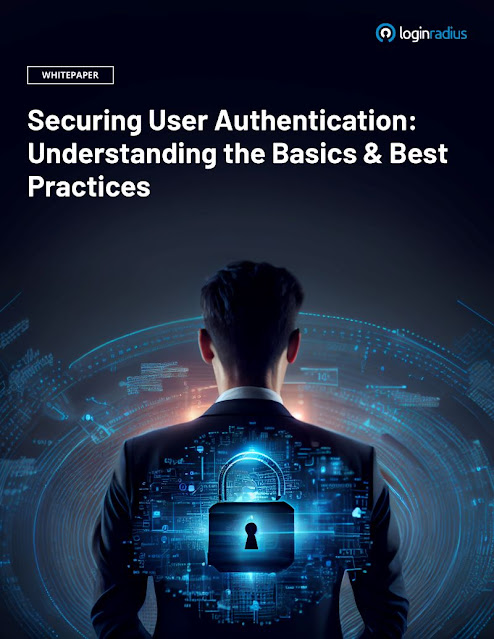
Comments
Post a Comment